Hey Guys,
I hope you all had a great Holiday, I took a little extended time off to myself so I could re-charge the old batteries, so to speak!
I have some amazing plans for this year, and I hope you all have made some plans too, give yourselves a goal to aim for! I always make my goals a little harder to reach, so I push myself that little bit harder.
One of my goals this year is to create more helpful video’s, so I can give all of you as much as possible to help you achieve your goals.
So, if you have anything you are struggling with, please contact me and I will try my hardest to get a video done for ya!
This post is one of my most requested believe it or not! A lot of people are really struggling to get an optin form on their blogs.
Take a look at the video I have created which will show you exactly how you can add an optin form to your blog, even if it will not fit in a widget.
I really hope this helps those of you who need it, remember, if you have something that you are struggling with, feel free to comment or contact me and I will try my hardest to help you out.
Please leave a comment if the video was of help to you or if you have anything else you would like to mention.
Let’s make this year a GREAT one for ALL of us.
Don’t forget to make some plans and STICK to them!
I am always here if you need help.
Later,
Dave.

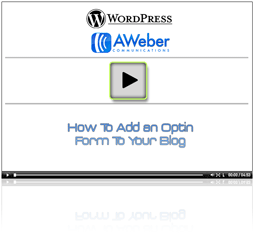
Dave,
Thanks very much for the video, I really like them I get a better understand then when it is just in black and white. I would love to see a video in SEO or Adsense
Thanks,
Rob
Dave,
Great video!
I was looking for this exact information to do this on my site.
Thanks very much!
Ron
@ Rob Yeah, no problem Rob, anything in particular that you want to know about SEO or AdSense?
@Ron Pleased it helped you Ron. 🙂
Dave, this is exactly what I was looking for, you are a life saver! x x
I am a total newbie, I just bought seo elite hope that helps drive some traffic to my site. A video on the basic could be helpful. I have adsence on my site how ever I just feel like I am missing somthing.
Thanks
Rob
Hi Dave, great tutorial, I used it to put a subscribe form up, I had one before but only showed up on my main page, now it is there for all off them. Just what I needed, Thanls Dale
@ Janet You are very welcome Janet 🙂
@ Rob You mean you want a video on basic SEO?
@ Dale Great, yeah, your optin in all pages is gonna increase your optins loads. 🙂
Hi Dave. I just love your videos, they make what appears to be difficult so easy!
Many thanks from a grateful subscriber.
Keith
Thank you sooo much for thinking about people like myself who are struggling with this kind of problem Dave.
Jen.
Hey Dave
Talk about being in the right place at the right time!, ……….this is exactly how I felt when I found your post ……..”How to Add an Optin Form Into Your Blog”
Although I already had an aweber subscription box on my blog, I had only managed to get it into either the left or right sidebars as you explained. And because i could not do it easily, i just put it off. You know how it is, just one of a hundred things to do ,and not enough time to do it………
(really, that’s just an excuse for me not knowing how to do it , or trying to find out)
So using your Excellent Video to guide me, I have now managed to put it just where i wanted it to go.
thanks again Dave for your help on this one, I really do apreciate it.
All the best to you
Lee Jones
Well i thought it was all OK
It was Ok when using Firefox, but when i tested on Internet explorer, it was not what i expected, all it done was shove everything in the left sidebar to the bottom of the screen
I don’t have a Sidebar.php, just a left and right sidebar.php, and placing the code in the left one worked with firefox only
so i guess the theme is different in some way………
I know Dan thompson has the same theme, and he’s got subscriber and adsence at the top, perhaps he will be willing to tell me what and where to get it at the top.
Lee Jones
Hey Lee,
Pleased I could help.
Yeah, it is always a good idea to test in a couple of web browsers as they do differ slightly, but even the slightest differences can mean big changes.
If you send me your blog login details I will take a look for you if you like. 🙂
Hey Dave
Thanks for the offer, I stuck with it for an hour or so and eventually got it sorted.
For the record, Dave’s instructions were 100%, it’s my useless coding that’s the problem. I made the table too wide at 440 pixels, dropped it back to 400 and it now works perfectly in IE
Lee Jones
Hey Lee,
Great! I’m pleased you got it sorted.
Thanks for explaining what went wrong too, it may help others. 😉
Hey Dave,
Wonderful post. This is exactly what I want to learn. keep up the good work and continue posting quality contents like this.
Thanks
Gary
http://privatelabelunlimited.com
I couldn’t agree more. Twitter is a great way to network with other professionals and develop ideas. And if you do end up joining be sure to follow me 😉
Hello Dave, great blog filled with valuable content indeed.
Any chance of a video tutorial on “How to Upload Ebooks” to the yoursoftware.com product? I am pleased with the great product however, I would like to increase its content by uploading more ebooks to it. Thank you from a grateful subscriber. Cheers!
Nick @ http://www.digitalmegastore.net & nicolasbaron.com
Hello Dave , I really do appreciate your video’s and I have finally managed to make the opt in form, but I think my theme may be holding me back, I actually have tried two other types and at this stage now am totrally confused … Still no OPT in form and really just want some thing simple like yours that will give them something,.. Just confusing myself really bad and would appreciate some help… If it means changing the theme then I will as I know I seem to be making this so hard… Your help would be greatly appreciaqted… I have a couple of your courses but just cannot get past this HELP
Hey Jennifer,
Send me an email (click on the contact me link at the top of the page) and I will try to help you.
Thanks,
Dave.
Hi Dave,
Just another Alex Jeffrey’s student, I was just visiting your blog, just got some useful information, love your bog,
All The Best,
Michael Caporalini.
@ Thomas – Yeah, it’s great to hear other peoples comments, maybe get to know people a little better!
The focus, buffer and free sounds like a good idea mate.
@ Rob – Barbados … Aaaaah I would love to fgo there one day!
Lol, yeah, I know exactly what you mean!
@ Huddson – Yeah man, don’t let it get on top of you, control your work, not vice versa!
@ Richard – Do it man, do it!
@ Michael – Thanks for your kind comments buddy, feel free to drop in anytime! 🙂
Appreciate all your comments guys!
Dave.
Dave,
Great tutorial, I was going to do my own video on how to add an opt in form to a WordPress blog, but you nailed it, so I’ve just put a link to your website instead.
Rob
Hey Rob,
Pleased it helped!
Links are all good! 🙂
Cheers,
Dave.
Hi Dave
It only took me 5 months to do it but I finally have the optin on my blog. Hope you like it 🙂
It’s amazing that it all made sense this time around, I didn’t have a clue first time I watched.
I still couldn’t have done it without your help, thanks as always for providing excellent content.
I plan to write a post this week to tell the world how cool you are 🙂
Cheers
Steve
Hey Steve,
Great, I’m pleased you got there in the end!
Thanks for your compliments, and feel free to exaggerate on how cool I am! 🙂
Cheers,
Dave.
Dave,
Thanks for the excellent video. You are really a good teacher, it’s so easy to follow your step by step instructions.
I’d like to know how to add a background color to the blog optin. I have a folder of graphic images of background colors in png files but I don’t know how to use them. Do you have any advice about this?
Thanks,
Ann
Hey Ann,
You are very welcome.
It’s dead easy to change the background color:
http://www.dave-nicholson.com/blog/downloads/change_bg_color.txt
Hope that made sense!
Dave.
Dave,
Yes, It worked like magic! Thank you so much!
Ann
I am in fact thankful to the owner of this website who has shared this fantastic post at here.
Walker recently posted..Walker
Awwwwwww I’m feeling all warm and mushy inside 🙂
Thanks for the compliments Walker.
Good luck with the draw.
Regards,
Dave.