Hey guys,
OK, so is there such a thing as ‘The Ultimate Blogging Guide?‘
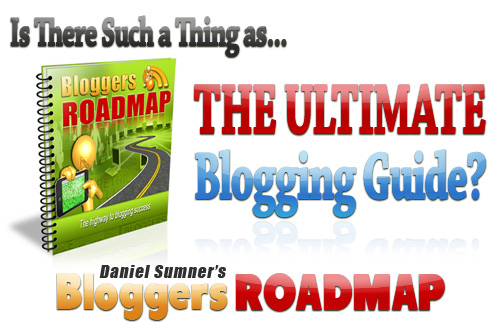
Well, until recently I would have said not, you would probably need to grab a few different guides, choose the best content from all or them and then decide how to implement it all yourself.
Let’s back up a little here and answer the more important question… Why do You Need to Get a Blog Online?
I’ve mentioned some of the main benefits of having a blog in an earlier post, but just in case you missed it here’s a few benefits of having your own blog:
1. Having your own blog is great for search engines, search engines love WordPress blogs, giving you INSTANT organic traffic.
2. Having your own blog is great to build your brand name, your brand name is very important, as people need to trust you!
3. Having your own blog is AWESOME for list building, and we all know how IMPORTANT that is!
4. Having your own blog is a great way of providing great content for your subscribers, just like I’m doing right now!
5. Having your own blog is a great way to communicate to your subscribers, just like I’m doing now!
6. Having your own blog is excellent for linking to all your other sites and also other peoples sites, for back linking and additional traffic, kinda like a central hub.
7. Having your own blog is a great way to generate passive income, from products you recommend etc. We all love passive income! ![]()
That’s just a few off the top of my head, trust me, there are LOADS more great benefits!
So I’ve shown you just some of the MASSIVE benefits of having your own blog online, now my earlier question… is there such a thing as ‘The Ultimate Blogging Guide?” should be smacking you in the face! 🙂
As I said earlier, until recently I would have said there is no such thing as ‘The Ultimate Blogging Guide“, but only yesterday my very good friend Daniel Sumner released what I consider to be the Best Blogging Guide…EVER!
He spent the better part of 18 months creating this AWESOME guide, and you can see that reflects instantly as soon as you first set your eyes upon it.
OK, so you may be thinking I’m a tad biased as Daniel is a good friend of mine, but I can honestly say to you that is NOT the case here, I ALWAYS tell it like it is, if Daniel released this and it was rubbish, I’d say that, and he’d tell you that himself!
But I can honestly say that this really is the Best Blogging Guide…EVER!
Check it out for yourself HERE and let me know your thoughts. (special 40% discount link)
Please feel free to ‘like‘, ‘tweet‘ or share this post if you found it useful, and please let me know what your thoughts on Blogging, blogging guides and of course, The Bloggers Roadmap are! 🙂
Regards,
Dave.


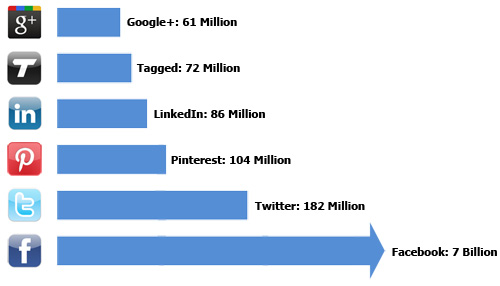
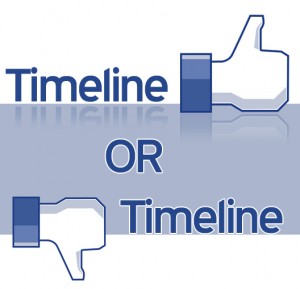 Hey guys,
Hey guys,